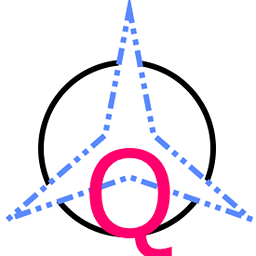Quesadilla is primarily an intel tool for CCP’s EveOnline MMO. If you have spent any time at all playing EveOnline – you will know that it is a very complex game with many out of game tools (and spreadsheets) to help you get the most from your playtime.
One tool that many people use is ingame intel channels. Some alliances have individual channels for each region – some have one big channel.
At its most basic, Quesadilla will monitor these intel channels and report information to you in a timely manner for intel that is relevant to you.
It works nicely with EveO-Preview. Switching context to currently active EveOnline character as soon as you select it via any means (clicking EveO icon, alt-tab or EveO shortcuts – I personally use a mouse button to cycle clients).
The main window of Quesadill is quite packed with information. There is a minimap on one side, relevant information on the other (intel and zkill information) – nearest Thera/Turnur wormholes (with sig id) and last few lines or log (what Quesadilla is doing/responding to). In the minimap – any intel alerts that have come in recently will be highlighted with a yellow circle. Zkill activity will be highlighted with a red circle.
If in combat you will see red-dot on the left. If ratting the ISK/HR you are making will be displayed on top-right for the current character (this is NOT taking taxes into account – sorry). If you mouse-over a sysem it will show the system name and npc delta (taken from dotlan).
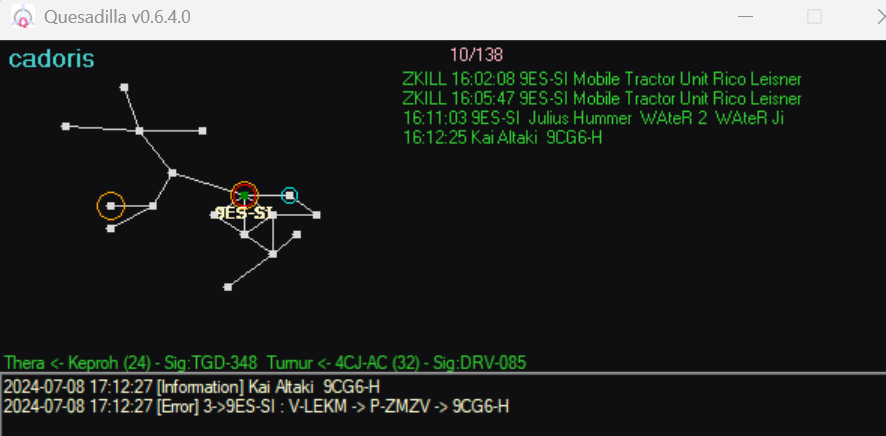
If you are in-combat – a DPS graph will overlay on your current EveOnline client – showing DPS IN/OUT, and all logi (shield/armor/hull/cap) plus neut/nos.
Data can even be saved to CSV.
Oh and there will be red dot !
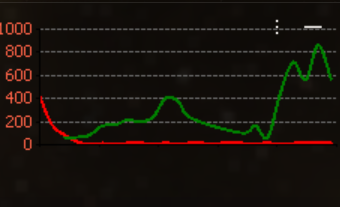
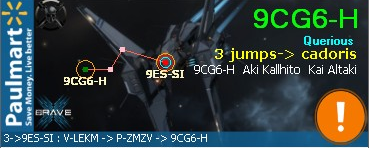
If there is an intel alert within 5 jumps of your characters – an alert will display with a minimap showing the route and any context (you can click on the system name in alert to open dotlan)
On startup the Quesadilla application gets linked to the Zkill RedistQ to get kills in your local area ! Clicking on System name opens dotlan – clicking on the ship opens zkill.

If you missed the last alert – you can double click the tray icon to get it to pop up again.
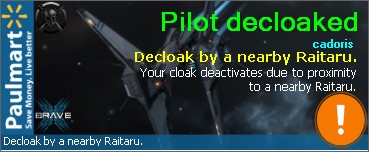
You get alerts on decloak…..
There are also alerts when mining for cargo full and roid popped. I am currently working on showing mining information (amount mined/wasted etc).
A lot of things are configurable, including all the backgrounds, sounds, colours and alerts.
The configuration screen at this time is looking pretty good – but do remember we are still not at release 1.00! – and the configuration screen has no setup for the channels to monitor or the alerts – you can however turn alerts on/off from the tray icon and also turn intel channels off/on from there. If you are feeling brave you can edit the config jcon file using notepad to get to options you cannot see on the configuration screen.
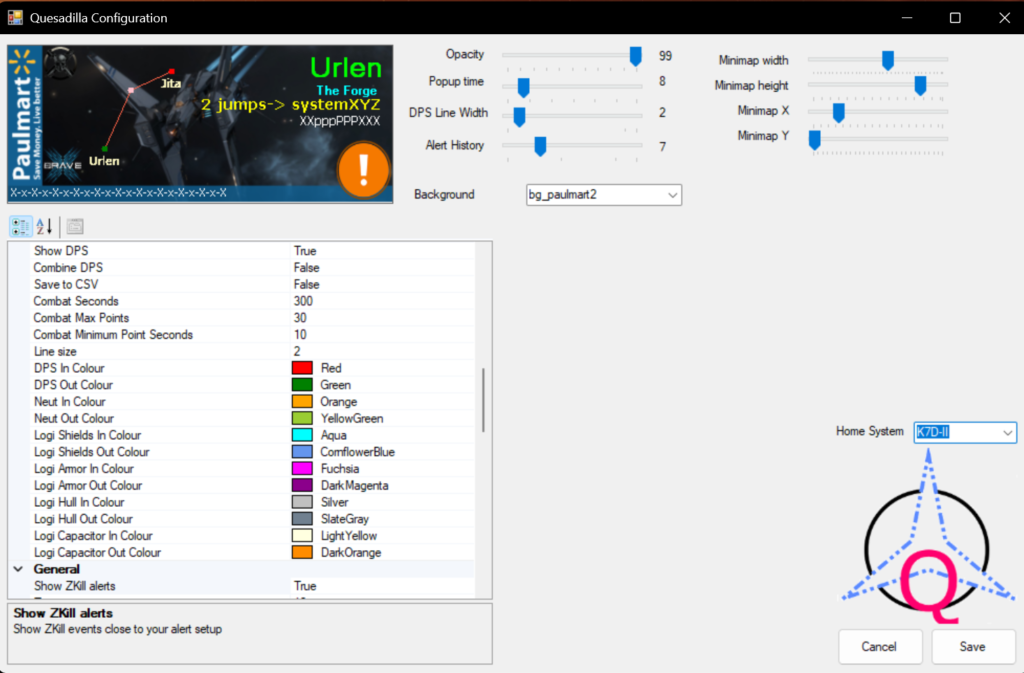
Pretty exciting eh ?
But wait
There’s more.
OBS integration.
I know right.
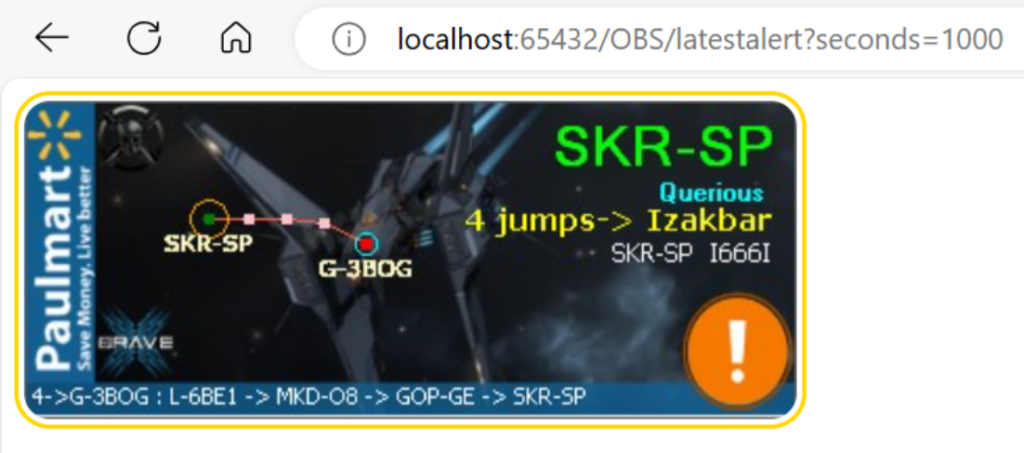
Latest alert in last n seconds – can now be added to your stream.
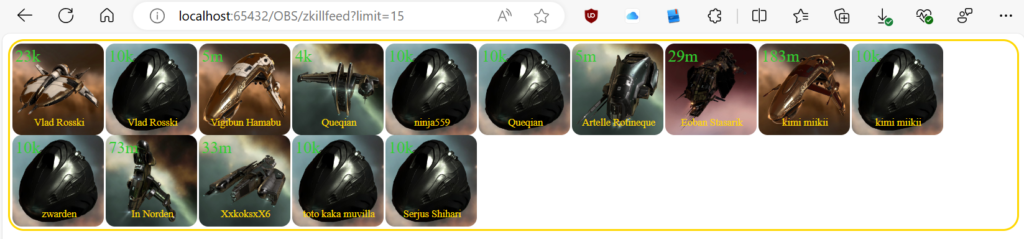
ZKill feed – with various options (just raw feed, kills around your characters, bigboi kills…
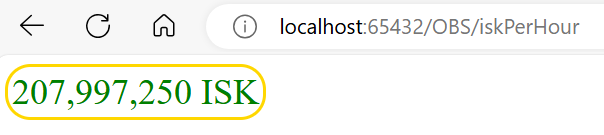
combined ISK/HR for all your logged in characters
–
All with customizable css (well it is in the configuration file – config screen doesn’t let you edit it yet – but “soon”.
All this sounds really fantastic – but is it legal to use ?
Well …
- DPS overlay uses a transparent window that you can click-through – and does not interact with the EveOnline client – this is legal and there is precedent – so yes, all good.
- Alerts are using the chat logs and game logs – all legit and no interaction with EveOnline client
- Decloak is in the gamelog
- Cargofull, roid poped, combat analysis – all from Gamelogs
- Current charcater location from Gamelog
- Character names from anonymous ESI calls
- Currently active character is determined in similar fashion to how EveO-Preview works – and EveOnline client locations etc all using standard windows calls – no interaction with the client.
- All system information from EveOnline SDE
- All Ship names/types from EveOnline SDE
- Dotlan layout taken by parsing dotlan svg files – non-dotlan layout is “flattened” X/Y from EveOnline SDE.
If you have any questions, feature requests or just want to chat – You can get me ingame : Izakbar or via discord.